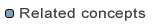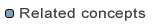Discarding a CVS repository location
Note: You cannot discard a location if you have projects in the Workbench that
are shared with that location.
To discard a CVS repository location:
- Switch to the
CVS Repository Exploring perspective or add the
CVS Repositories view to the current perspective.
- In the CVS Repositories view, select the repository location that you want
to delete from the Workbench.
- Select Discard Location from the pop-up menu or press the DELETE
key. Press Yes when prompted.
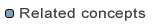
Team programming with CVS
CVS Repositories
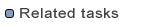
Creating a CVS repository location
Merging from a branch
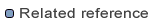
CVS
CVS Repositories view