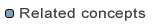Changing the placement of the tabs
You can change the placement of the tabs. The tabs for stacked views or editors can appear at the top or bottom
of the area which contains them.
- Open the
General > Appearance preference page.
- Select from the choices displayed in the Editor tab positions group
or View tab positions group to control whether you want the tabs at
the top or the bottom.
- Click Apply or OK.
- The tabs will immediately move to their new locations.
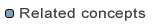
Views
Editors
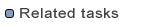
Opening files for editing
Tiling editors