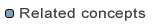
Features
In some situations you may not be able to install or update software using the Software Updates dialog. In these situations you will automatically be redirected to the classic update manager. You can also access the classic update manager from the General > Capabilities preference page by enabling the Classic Update capability. When this capability is enabled, a Software Updates... sub-menu will appear in the Help menu, providing access to classic update commands.
The remaining topics in this section, and the related tasks below, pertain only to use of the classic update commands
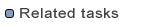
Installing new features with the update manager
Enabling, disabling, and uninstalling features with the update manager
Updating features with the update manager
Controlling the Eclipse update policy