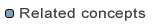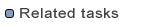Saving resources automatically before a manual build
To automatically save all modified resources in the Workbench before a manual
build is done:
- Open the
General > Workspace
preference page.
- Select the Save automatically before build checkbox.
- Click OK to close the Preferences page.
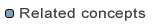
Builds
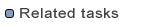
Building resources
Performing builds manually
Changing build order