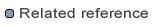Deleting a JRE definition
You can delete Java runtime environment definitions that are available for executing Java programs in the workbench.
- Open the Java > Installed JREs preference page.
- Select the definition you want to delete and click Remove.
- Check the box for the definition that you want to use as the default JRE for the workbench.
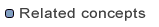

Working with JREs
Adding a new JRE definition
Choosing a default JRE
Choosing a JRE for launching a project