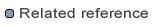Using the Local History
The JDT extends the workbench concept of a local history in three ways:
- A file can be replaced with an edition from the local history in the Package Explorer view.
- The JDT allows you to compare and/or replace individual Java elements (types and their members) with editions from the local history.
- The JDT allows you to restore Java elements (and files) deleted from the workbench that have been kept in the local history.
Note: Files and Java elements such as types and their members change in time. A 'snapshot' of what they look like a point in time (as saved in the local history) is called an edition.
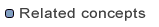
Java development tools (JDT)
Java views

Replacing a Java element with a local history edition
Comparing a Java element with a local history edition
Restoring a deleted workbench element