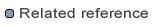All References
Select the All References... command [
] to open a popup containing a list of all Java objects in the current debug target that have references to the selected variable. The selected variable in the view must be a Java object. This command is only available if the Java virtual machine you are currently using supports reference retrieval.
Once the popup has opened, you can move the list to the Expressions View by pressing Ctrl+Shift+I.
There is a maximum number of references the virtual machine will return. This maximum can be changed on the Java > Debug > Heap Walking preference page.
This command applies to: