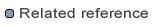Content/Code Assist
In the Java editor press Ctrl + Space on code to complete. This opens a list of available code completions. Some tips for using code assist are listed in the following paragraph:
- You can use the mouse or the keyboard (Up Arrow, Down Arrow, Page Up, Page Down, Home, End, Enter) to navigate and select lines in the list.
- If you select a line in the content assist list, you can view Javadoc information for that line.
- Clicking or pressing Enter on a selected line in the list inserts the selection into the editor.
- You can access specialized content assist features inside Javadoc comments.
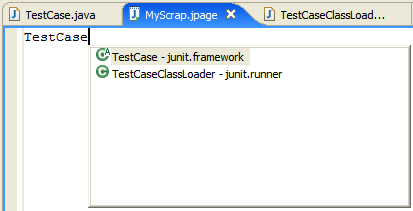
Configure the behavior of the content assist in the Java > Editor > Code Assist preference page.
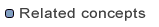
Java editor
Java development tools (JDT)