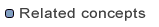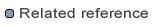Member Sort Order Preferences
Indicate your preferences for the Member Sort Order settings on the Java > Appearance > Member Sort Order preference page.
This settings are used by Java views as well as by the Sort Members Action.
Option
Description
Default
Choose the order in which members will be displayed.
- Up
- Move members of selected category closer to the beginning of a type.
- Down
- Move members of selected category closer to the end of a type.
Types, Static Fields, Static Initializers, Static Methods, Fields, Initializers, Constructors, Methods Sort members in same category by visibility
If enabled, members of same category are sorted by visibility within the category.
- Up
- Move members of selected visibility closer to the beginning of a category.
- Down
- Move members of selected visibility closer to the end of a category.
Off
Public, Private, Protected, Default