Enterprise explorer view in the Java EE perspective
While developing enterprise applications in the Java™ EE perspective, the enterprise explorer view is the main view of your Java™ EE projects and resources.
The enterprise explorer view in the Java EE perspective is a new view that allows you to manage and maintain your enterprise applications in one location. The enterprise explorer view provides you with
- An integrated view of all project resources, including models of Java EE
deployment descriptors (if you are using deployment descriptors), Java artifacts,
resources, Web services, databases, and dynamic Web project artifacts.
- A way to view all of the modules associated with your project.
- Search bar capabilities that allow you to filter the files in your project
folders according to the search parameter you type in the search bar. For
example, if you type xml in the search bar and click
Search, only the xml files show up in the Enterprise Explorer. If you type jar in the search bar and click
Search, only the jar files in your project (excluding the jars on the classpath) show up:
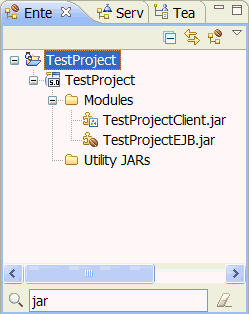
- Customization options, so that you can select what functionality you want
available in the enterprise explorer view. Click the down arrow at the top
right of the Enterprise Explorer view, and select
Customize View...:

- Version control management information (VCM) can be toggled on and off
from the Preferences page:
Window | Preferences | General | Appearance | Label decorations.
- View filtering is supported by selecting
Filters from the Navigator view
Menu button. Resources can be filtered by name, project type or content type. Files beginning with a period are filtered out by default.
- The status line shows the full path of the selected resource.
- Errors and warnings on resources (including Java, HTML/JSP, and Links Builder errors and warnings) are indicated with a red error or yellow warning next to the resource with the error, as well as the parent containers up to the project.
Related concepts