For up-to-date product documentation, see the IBM MobileFirst Foundation Developer Center.
Migrate existing adapters to work under MobileFirst Server V8.0.0
Starting with V8.0.0 of MobileFirst Server, adapters are Maven projects. Learn how to upgrade adapters that were developed under earlier versions of MobileFirst Server.
Before you begin
This page describes the steps to take to migrate adapters that were developed to work with MobileFirst Server V6.2 or later so that they work with MobileFirst Server V8.0.0.To start, study the changes in adapter APIs that are described in Deprecated features and API elements and Server-side API changes in V8.0.0.
- Under certain conditions, existing adapters work as-is with MobileFirst Server V8.0.0. See Using older adapters as-is under MobileFirst Server V8.0.0.
- In most cases, you need to upgrade the adapters. For Java™ adapters, see Migrating Java adapters to Maven projects for MobileFirst Server V8.0.0. For JavaScript adapters, see Migrating JavaScript adapters to Maven projects for MobileFirst Server V8.0.0.
Parent topic: Migrating apps from earlier releases
Using older adapters as-is under MobileFirst Server V8.0.0
An existing adapter can be deployed as-is under MobileFirst Server V8.0.0, unless it matches any of the following criteria:
| Adapter type | Condition |
|---|---|
| Java | Uses the PushAPI or SecurityAPI interfaces |
| JavaScript | Was built using IBM® Worklight® V6.2 or earlier |
| Uses a connection type that is not HTTP or SQL | |
| Contains procedures with securityTest customization | |
| Contains procedures that use the user identity to connect to the back end | |
Uses any of the following APIs:
|
Migrating Java adapters to Maven projects for MobileFirst Server V8.0.0
Procedure
- Create a Maven adapter project with the archetype adapter-maven-archetype-java. When setting the parameter artifactId use the adapter name and for the parameter package use the same package as the one in the existing Java adapter. For more information, see Create Java adapters.
- Overwrite the adapter-descriptor file (adapter.xml) under src/main/adapter-resources in the created project from the existing Java adapter. For more details about the descriptor, see The Java adapter-descriptor file.
- Remove all the files under src/main/java in
the created project from the existing Java adapter,
then copy all the Java files
under the old adapter's src folder, but preserve
the same folder structure. Copy all the non-Java files under the src folder
of the old adapter to the src/main/resources of
the new adapter. By default, src/main/resources does
not exist, so if the adapter contains non-Java files, create it. For
the changes in Java adapter
APIs, see Server-side API changes in V8.0.0. The following diagrams illustrate the structure of adapters
up to V7.1 and Maven adapters, starting from V8.0:
Figure 1. Adapter folder structure up to V7.1
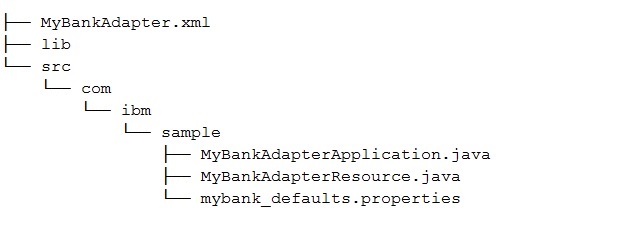
Figure 2. Maven adapter structure, starting from V8.0.0
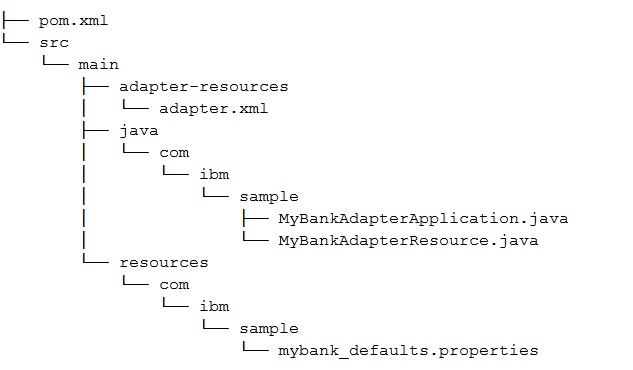
- Using either of the following methods, add any JAR files
that are not in the Maven repository:
- Add the JAR files to a local repository, as described in Guide to installing third-party JARs, then add them to dependencies element.
- Add the JAR files to the dependencies element by using the systemPath element. For more information, see Introduction to the Dependency Mechanism.
Migrating JavaScript adapters to Maven projects for MobileFirst Server V8.0.0
Procedure
- Create a Maven adapter project with the archetype adapter-maven-archetype-http or adapter-maven-archetype-sql. When setting the parameter artifactId use the adapter name. For more information, see Create JavaScript adapters.
- Overwrite the adapter-descriptor file (adapter.xml) under src/main/adapter-resources in the created project from the existing JavaScript adapter. For details about the descriptor, see The JavaScript adapter-descriptor file.
- Overwrite the JavaScript files src/main/adapter-resources/js in the created project from the existing JavaScript adapter JavaScript files.