For up-to-date product documentation, see the IBM MobileFirst Foundation Developer Center.
Liberty collective topology
We can deploy the MobileFirst Server components in a Liberty collective topology.
In the Liberty collective topology, the MobileFirst Server administration components (MobileFirst Operations Console, the administration service, and the live update service) are deployed in a collective controller and the MobileFirst runtimes in collective member. This topology supports only asymmetric deployment, the runtimes cannot be deployed in a collective controller.
Figure 1. The topology of a Liberty collective
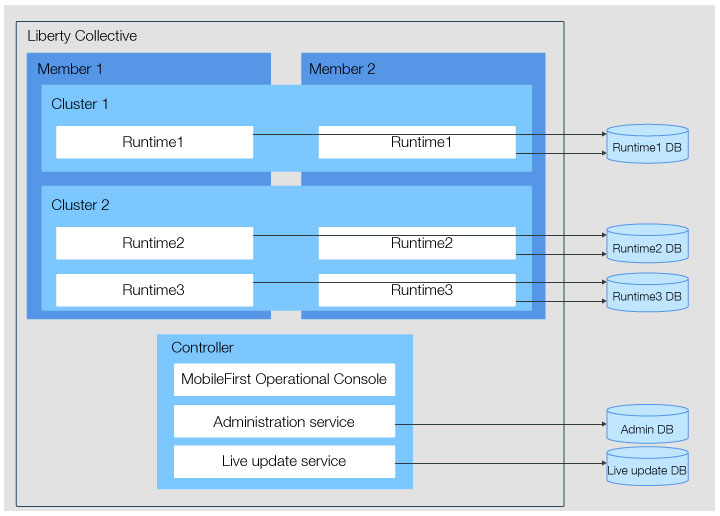 The deployment of this topology has the following characteristics:
The deployment of this topology has the following characteristics:
- One or several administration components can be deployed in one or several controllers of the collective. Each instance of MobileFirst Operations Console communicates with one administration service and one live update service.
- One or several runtimes can be deployed in the cluster members of the collective.
- One MobileFirst Operations Console manages several runtimes that are deployed in the cluster members of the collective.
- One runtime is managed by only one MobileFirst Operations Console.
- Each administration service uses its own administration database schema.
- Each live update service uses its own live update database schema.
- Each runtime uses its own runtime database schema.
Configuration of JNDI properties
The following tables list the JNDI properties are required to enable JMX communication between the administration service and the runtime, and to define the administration service that manages a runtime. For more information about these properties, see List of JNDI properties for MobileFirst Server administration service and List of JNDI properties for MobileFirst runtime. For instructions about how to install a Liberty collective manually, see Manual installation on WebSphere Application Server Liberty collective.
The following global JNDI properties are required for the administration services:
| JNDI properties | Values |
|---|---|
| mfp.topology.platform | Liberty |
| mfp.topology.clustermode | Cluster |
| mfp.admin.serverid | controller |
| mfp.admin.jmx.host | The host name of the Liberty controller. |
| mfp.admin.jmx.port | The port of the REST connector that must be identical to the value of the
httpsPort attribute declared in the <httpEndpoint> element
of the server.xml file of the Liberty controller.
<httpEndpoint id="defaultHttpEndpoint" httpPort="9080" httpsPort="9443" host="*"/> |
| mfp.admin.jmx.user | The user name of the controller administrator that is defined in the
<administrator-role> element of the server.xml file of the
Liberty controller.
<administrator-role> <user>MfpRESTUser</user> </administrator-role> |
| mfp.admin.jmx.pwd | The password of the Liberty controller administrator user. |
Several administration components can be deployed to enable the controller to run separate administration components that manage different runtimes.
When we deploy several administration components, we must specify on each administration service, a unique value for the local mfp.admin.environmentid JNDI property.
The following global JNDI properties are required for the runtimes:
| JNDI properties | Values |
|---|---|
| mfp.topology.platform | Liberty |
| mfp.topology.clustermode | Cluster |
| mfp.admin.serverid | A value that identifies uniquely the collective member. It must be different for each member in the collective. The value controller cannot be used as it is reserved for the collective controller. |
| mfp.admin.jmx.host | The host name of the Liberty controller. |
| mfp.admin.jmx.port | The port of the REST connector that must be identical to the value of the
httpsPort attribute declared in the <httpEndpoint> element
of the server.xml file of the Liberty controller.
<httpEndpoint id="defaultHttpEndpoint" httpPort="9080" httpsPort="9443" host="*"/> |
| mfp.admin.jmx.user | The user name of the controller administrator that is defined in the
<administrator-role> element of the server.xml file of the
Liberty controller.
<administrator-role> <user>MfpRESTUser</user> </administrator-role> |
| mfp.admin.jmx.pwd | The password of the Liberty controller administrator user. |
The following JNDI property is required for the runtime when several controllers (replicas) using the same administration components are used:
| JNDI properties | Values |
|---|---|
| mfp.admin.jmx.replica | Endpoint list of the different controller replicas with the following syntax: replica-1 hostname:replica-1 port, replica-2 hostname:replica-2 port,..., replica-n hostname:replica-n port |
When several administration components are deployed in the controller, each runtime must have the same value for the local mfp.admin.environmentid JNDI property as the value that is defined for the administration service that manages the runtime.
Parent topic: Constraints on MobileFirst Server administration service, MobileFirst Server live update service and MobileFirst runtime