For up-to-date product documentation, see the IBM MobileFirst Foundation Developer Center.
Define the endpoint of the application resources
When we add a mobile application from the Application Center console, the server-side component creates Uniform Resource Identifiers (URI) for the application resources (package and icons). The mobile client uses these URI to manage the applications on your device.
Purpose
To manage the applications on your device, the Application Center console must be able to locate the Application Center REST services and to generate the required number of URI that enable the mobile client to find the Application Center REST services.By default, the URI protocol, host name, and port are the same as those defined in the web application server used to access the Application Center console; the context root of the Application Center REST services is applicationcenter. When the context root of the Application Center REST services is changed or when the internal URI of the web application server is different from the external URI that can be used by the mobile client, the externally accessible endpoint (protocol, host name, and port) of the application resources must be defined by configuring the web application server. (Reasons for separating internal and external URI could be, for example, a firewall or a secured reverse proxy that uses HTTP redirection.)
The following figure shows a configuration with a secured reverse proxy that hides the internal address (192.168...). The mobile client must use the external address (appcntr.net).
Figure 1. Configuration with secured reverse proxy
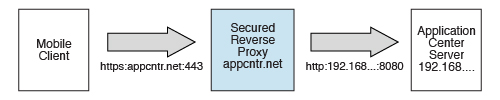 mobile client and the Application Center server, which enables use of the external address to hide the internal address. The external address is appcntr.net:443. The internal http address is 192.168...:9080." />
mobile client and the Application Center server, which enables use of the external address to hide the internal address. The external address is appcntr.net:443. The internal http address is 192.168...:9080." />
| Property name | Purpose | Example |
|---|---|---|
| ibm.appcenter.services.endpoint | This property enables the Application Center console to locate the Application
Center REST services. The value of this property must be specified as the external address and
context root of the applicationcenter.war web application. We can use the
asterisk (*) character as wildcard to specify that the Application Center REST services use the same
value as the Application Center console. For example: *://*:*/appcenter means use
the same protocol, host, and port as the Application Center console, but use
appcenter as context root.
This property must be specified for the Application Center console application. | https://appcntr.net:443/applicationcenter |
| ibm.appcenter.proxy.protocol | This property specifies the protocol required for external applications to connect to the Application Center. | https |
| ibm.appcenter.proxy.host | This property specifies the host name required for external applications to connect to the Application Center. | appcntr.net |
| ibm.appcenter.proxy.port | This property specifies the port required for external applications to connect to the Application Center. | 443 |
See JNDI properties for Application Center for a complete list of endpoint properties that we can set.
- Configure the endpoint of application resources (full profile)
For the WebSphere® Application Server full profile, configure the endpoint of the application resources in the environment entries of the Application Center services and the Application Center console applications. The procedure differs depending on whether you deployed WAR files or an EAR file. - Configure the endpoint of the application resources (Liberty profile)
For the Liberty profile, configure the endpoint of the application resources through the JNDI environment. - Configure the endpoint of the application resources (Apache Tomcat)
For the Apache Tomcat server, configure the endpoint of the application resources in the server.xml file.
Parent topic: Configure Application Center after installation