For up-to-date product documentation, see the IBM MobileFirst Foundation Developer Center.
Default Direct Update user interface
Learn about the default user interface of the Direct Update feature.
Default UI for Direct Update
When the app receives an update from the MobileFirst Server, it starts downloading the newly deployed resources, as shown in the following figures. If the download fails mid-way, the direct update resumes from where the download was broken the previous time.
The user notifications in the following figures show the default method of implementing Direct Update.
Figure 1. Default Direct Update notices
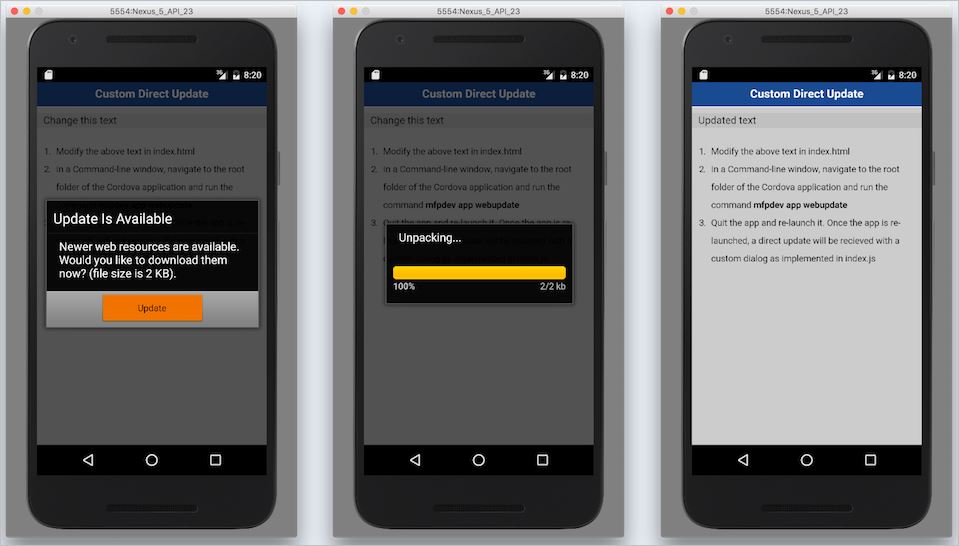
Parent topic: Update Cordova client apps directly