For up-to-date product documentation, see the IBM MobileFirst Foundation Developer Center.
Install applications through public app stores
We can link from the mobile client to applications that are stored in supported public app stores and install these applications on your compatible device by following the normal procedure of the public app store.
The Application Center administrator can create links to selected applications stored in supported public app stores and make them available to users of the Application Center mobile client on the operating systems that match these applications. See Add an application from a public app store. We can install these applications through the mobile client on your compatible device.
Links to Android applications stored in Google play and to iOS applications stored in Apple iTunes are listed in the application list on the device along with the binary files of private applications created within your enterprise.
Procedure
- Select an application stored in a public app store from the application list to see the application details. Instead of Install, you see Go to Store.
- Tap Go to Store to open Google play or Apple iTunes.
Figure 1. Accessing an application in Google play from the mobile client on the device
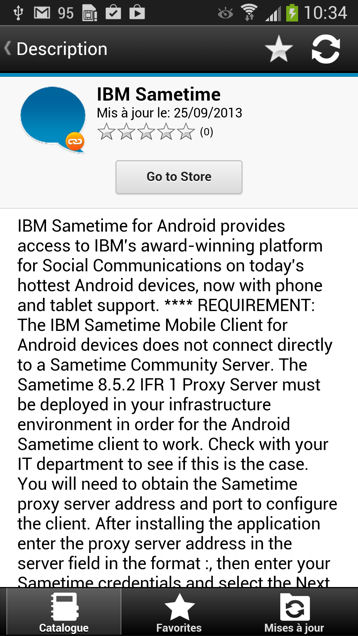
Figure 2. Accessing an application in Apple iTunes from the mobile client on the device
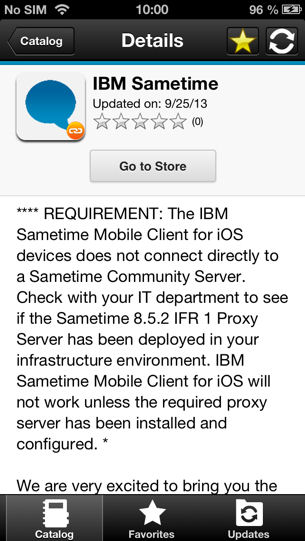
- Follow the usual procedure of the public app store to install the application.
Parent topic: The mobile client