Manage mobile applications
Before we can record a test from an Android or iOS application, the application must be instrumented, imported into the test workbench, and installed on a mobile device. Android applications can be instrumented by uploading the application from a mobile device to the test workbench, or by importing the application into the test workbench. iOS applications are instrumented by running a script on a Macintosh computer.
We can view the mobile applications available for testing, as well as information about each application in the Mobile and Web UI Applications editor, as shown below:
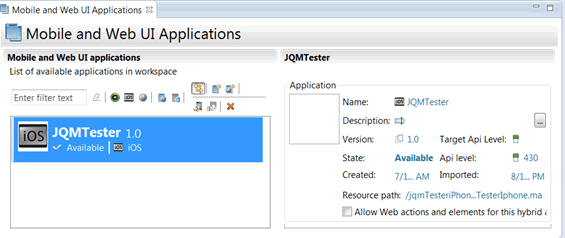
See
- Import applications to test in the workbench
- Uploading Android applications from the mobile test client
- Instrument iOS applications
- Install instrumented iOS applications
- Tutorial: Test a native Android app, Preparing app for recording
- Tutorial: Test a native iOS app, Preparing the application under test
- Instrument and install iOS apps in Rational Test Workbench v8.6 (video)
Parent topic: Test with MPF