Install BIRT on WAS full profile
Complete these steps to install Business Intelligence Reporting Tools (BIRT) on WAS full profile.
- Download the BIRT package and extract the contents.
- From the folder birt-runtime-version\WebViewerExample\WEB-INF\lib, delete (or remove) the following packages:
- org.apache.xerces.jar
- org.apache.resolver.jar
- org.apache.serializer.jar
Figure 1. Deleting three files
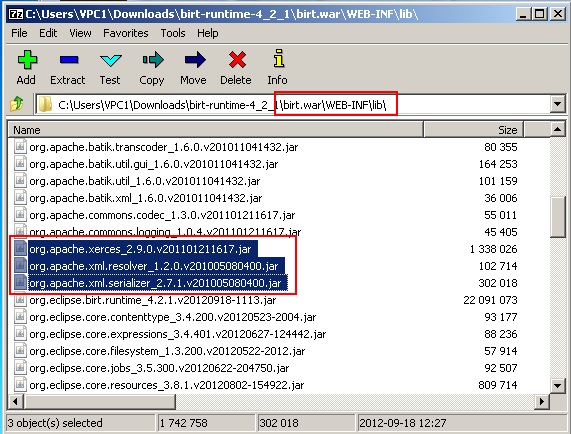
- org.apache.xerces.jar
- Use a .war command to package the directory WebViewerExample into a WAR file named birt.war
- Start the WebSphere Server.
- Open the console web page.
- Log in.
- From the console, install BIRT package by installing birt.war from the runtime download.
- Click Enterprise Applications in left menu.
- Click the name of the deployed application, birt_war, to enter the configuration page.
- Under the heading Modules, click Manage
Modules.
- In the Module list, click Eclipse BIRT Report
Viewer.
- In the General Properties page, under Class loader order, select the Classes
loaded with parent class loader first option.
- Click OK.
- Save the Master Configuration.
Parent topic: Reports database