Install BIRT on Apache Tomcat
Use the Business Intelligence Reporting Tool (BIRT) to generate and render report content. We can view this content either using an Eclipse plug-in, or an application server and browser.
The MobileFirst installation contains a number of predefined BIRT reports. These reports are configurable XML files that are designed to retrieve and present data from the MobileFirst reports database tables. These files have an .rptdesign extension.
Complete the following steps to set up the BIRT Reports for viewing in an Apache Tomcat application server. For information about how to set up the BIRT Reports on other application servers, refer to the BIRT Reports website at Birt Tools.
- Ensure that the Tomcat instance is not running.
- Download the BIRT Reports runtime archive from Birt
Report Downloads.
- Extract the BIRT Reports runtime archive.
- Copy the WebViewerExample folder to the webapps folder of the Tomcat server.
- Rename the WebViewerExample folder to birt (this step isan option, and is just to simplify later execution).
- Copy the database jdbc connector JAR file package to the Tomcat \lib folder (if
you are using the same Tomcat instance running IBM MobileFirst Platform Server the jdbc connector package is already in the \lib folder).
- In some cases, Tomcat might not have enough memory allocated
to run BIRT Reports. To resolve this problem, edit the catalina.bat file under the Tomcat \bin folder and add the following line at the start of it. You might want to consult with the IT manager about exact settings.

- Restart the Tomcat.
- Go to theTomcat manager application at http://your-server/manager/ to verify that the BIRT Reports application started.

- Your BIRT Reports viewer application is accessible at http://your-server/birt/.
- We can test the BIRT Reports installation by going to http://your-server/birt/frameset?__report=test.rptdesign&sample=my+parameter.
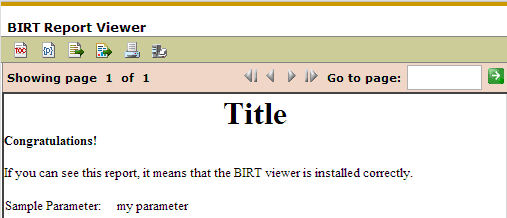
Parent topic: Reports database