IBM Tealeaf client-side integration
To make the IBM Tealeaf client SDK available for development, we can use MobileFirst Studio to place the libraries and configuration files in the appropriate location of the project.file system for each supported environment.
Integrate the IBM Tealeaf client SDK into the application is meaningful only when you also have an IBM Tealeaf CX server to which the clients send their collected data. Use the MobileFirst Studio application-descriptor.xml editor to manage the optional feature.
- Find and double-click application-descriptor.xml to open the Application Descriptor editor view.
- Find and click Optional Features.
- Click Add.
- Click IBM Tealeaf SDK.
- Click OK.
Results
After the libraries and configuration files are in the correct directory, the IBMTealeaf client-side API is on the Java class path and available in XCode (Objective-C), and the TLT global variable is available in the JavaScript code.Important:
Be aware of the following effects:
- Select the IBM Tealeaf SDK for inclusion in the application in MobileFirst Studio does not overwrite existing IBM Tealeaf artifacts.
- Remove the IBM Tealeaf SDK from inclusion in the application by removing the optional feature item removes existing IBM Tealeaf artifacts from the project, including any you placed manually.
Therefore, we can place specific versions of the IBM Tealeaf SDK artifacts manually and avoid managing the placement of IBM Tealeaf artifacts in the project in the application descriptor editor.
For more information about how to edit the properties file (Android), the pList file (iOS), or the configuration object (JavaScript), and how to use the IBM Tealeaf CX Mobile API, see Tealeaf CX Mobile.
Example
The following figure shows the Application Descriptor editor view. The steps are highlighted: 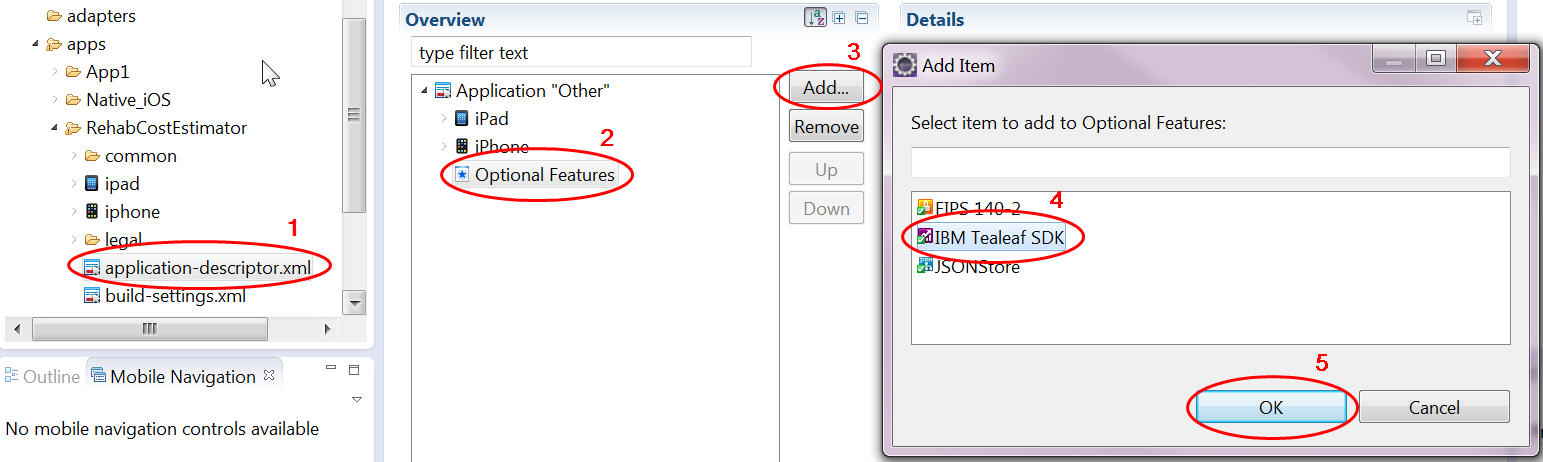
Parent topic: Integration with IBM Tealeaf