Install IBM MobileFirst Platform Operational Analytics for WAS
We can install the MPF Operational Analytics for WAS.
The following steps describe how to install and run the Analytics EAR file on WebSphere Application Server
- Deploy the EAR file to the application server, but do not start it.
- Select the application from the Enterprise Applications list and click on Class loading and update detection.
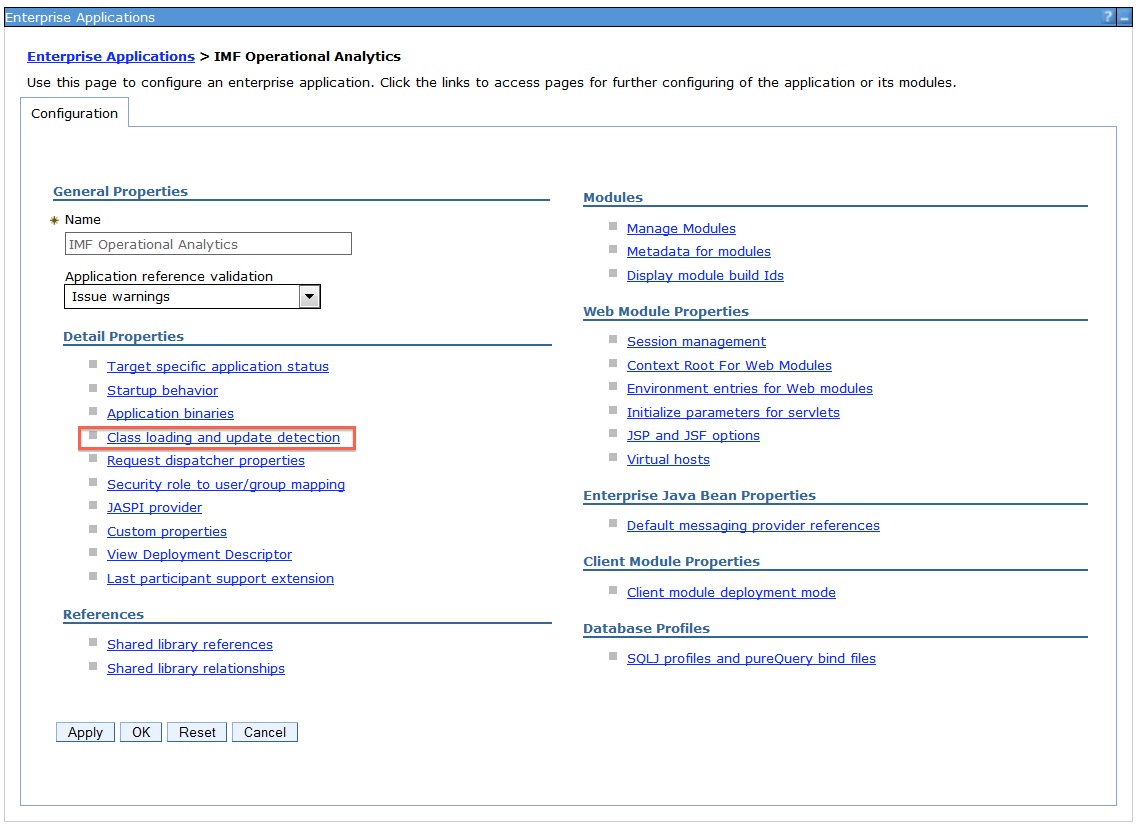
- Set the classloading order to parent last.

- Click on Manage Modules.

- Select the worklight-analytics-service module and change the class loading order to parent last.

- Start the application and visit the link in the browser.
Results
The analytics EAR file is now ready to accept incoming analytics data.
Parent topic: Install operational analytics