Windows 8.1 installation for IBM MobileFirst Platform Command Line Interface
If we are using Windows 8.1, we need to ensure that the installer is run in compatibility mode.
Follow these steps to run the installer in compatibility mode.
- Right click install_windows.exe and click Properties:
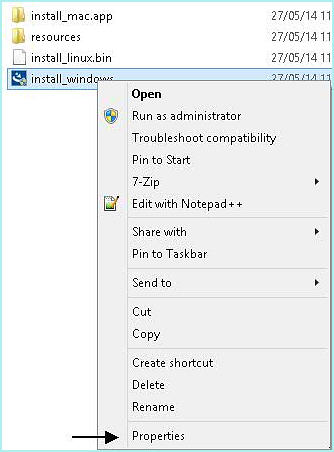
- We can see the Properties window, click the Compatibility tab.

- Check the option Run this program in compatibility mode for:
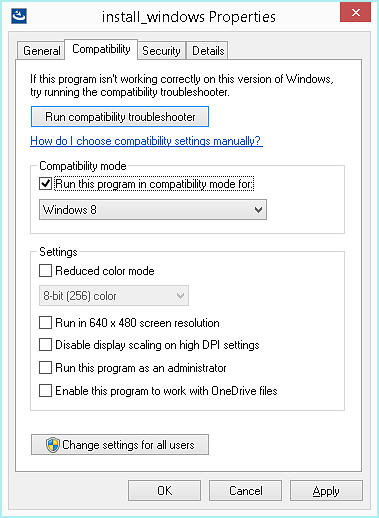
- Click Apply and then OK.
- Then, double-click install_windows.exe.
- The installer opens and works as expected.
Parent topic: Install command-line tools for developers