View the contents of an application component
We can open an application component to view its contents using a file compression tool.
The application component contains folders based on the project.resources that were selected when the application component was created, as well as a mandatory COMPONENT-DATA folder.
Figure 1. File structure of a typical application component
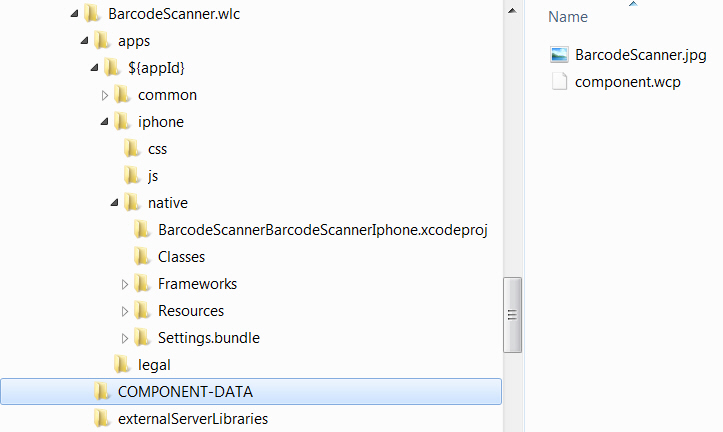
The COMPONENT-DATA folder contains the following files:
- The thumbnail image file that was selected when the application component was created.
- A Component Processor file named component.wcp, which contains the metadata information specified when the application component was created.
The following contents are present in the component.wcp file:
- Component ID
- Component name
- Component author name
- Component description
- Component version
- Component thumbnail
- IBM MobileFirst Platform Foundation version number
The following example shows the contents of a typical component.wcp file:
<ComponentData> <ID>BarCodeScannerUniqueID</ID> <Name>Barcode Scanner_iOS</Name> <Author>IBM</Author> <Description>Barcode Scanner for iOS by IBM</Description> <Version>1.0.0</Version> <Image>BarcodeScanner.jpg</Image> <WLVersion>6.3.0</WLVersion> </ComponentData>
Do not modify the contents of the COMPONENT-DATA folder except to add additional hooks to the component.wcp file according to the schema described in Add hooks to an application component.
Parent topic: Application components