General architecture
The Application Center is composed of these main elements: a server-side component, a repository, an administration console, and a mobile client application.
Server-side component
The server-side component is a Java Enterprise application that must be deployed in a web application server such as IBM WebSphere or Apache Tomcat.
The server-side component consists of an administration console and a mobile application. This mobile application installs the mobile applications available to the client-side component.
The web console and the installer application communicate through REST services with the server component.
Several services compose the Application Center server-side component; for example, a service that lists available applications, a service that delivers the application binary files to the mobile device, or a service that registers feedback and ratings.
Repository
A database that stores information, such as which application is installed on which devices, the feedback about applications, and the mobile application binary files. The Application Center application is associated with the database when we configure the Application Center for a particular web application server and a supported database.
Administration console
A web console through which administrators can manage applications, user access rights to install applications, user feedback about mobile applications, and details about applications installed on devices. See The Application Center console.
Mobile client application
We use the mobile client to install applications on a mobile device and to send feedback about an application to the server. See The mobile client.
The following figure shows an overview of the architecture.
Figure 1. Architecture of the Application Center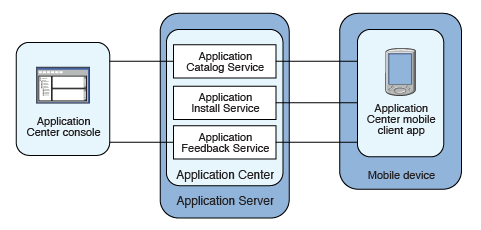
From the Application Center console we can:
- Upload different versions of mobile applications.
- Remove unwanted applications.
- Control access to applications.
Access to the applications stored in the Application Center can be controlled from the Application Center console. Each application is associated with the list of people who can install the application.
- View feedback that mobile users have sent about an application.
- Obtain information about applications installed on a device.
- Make an application inactive so that it is not visible in the available applications for download.
From the mobile client we can:
- List available mobile applications.
- Install a new application on a device.
- Send feedback about an application.
The Application Center supports applications for Android, iOS, Windows Phone 8, Windows 8, and BlackBerry devices. Therefore, the mobile client comes in several versions: an Android, an iOS, a Windows Phone 8, a Windows 8, and a BlackBerry version.
The Android, iOS and Windows Phone 8 mobile clients are built on the MobileFirst platform. You will find instructions in this document about how to configure the Application Center server-side component on various Java application servers after the product is installed, as well as how to build MobileFirst applications for the Application Center client.
Parent topic: Application Center