When the IBM MQ for z/OS archive log is written
Use this topic to understand the process of copying active logs to archive logs, and when the process occurs.
The process of copying active logs to archive logs is called offloading. The relation of offloading to other logging events is shown schematically in Figure 1.
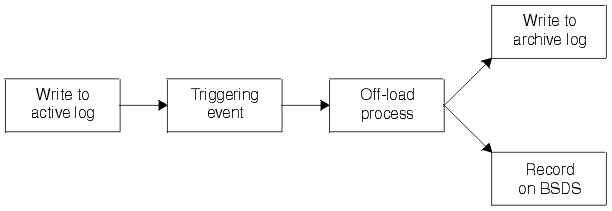
Triggering the offloading process
The offload process of an active log to an archive log can be triggered by several events. For example:- Filling an active log data set.
- Use the MQSC ARCHIVE LOG command.
- An error occurring while writing to an active log data set.
The data set is truncated before the point of failure, and the record that was not written becomes the first record of the new data set. Offloading is triggered for the truncated data set as for a normal full log data set. If there are dual active logs, both copies are truncated so that the two copies remain synchronized. Message CSQJ110E is issued when the last available active log is 5% full and at 5% increments thereafter, stating the percentage of the log's capacity that is in use. If all the active logs become full, IBM MQ stops processing, until offloading occurs, and issues this message:
CSQJ111A +CSQ1 OUT OF SPACE IN ACTIVE LOG DATA SETS
The offload process
When all the active logs become full, IBM MQ runs the offloading process and halts processing until the offloading process has been completed. If the offload processing fails when the active logs are full, IBM MQ abends.
When an active log is ready to be offloaded, a request is sent to the z/OS console operator to mount a tape or prepare a DASD unit. The value of the ARCWTOR logging option (for further information, see Use CSQ6ARVP ) determines whether the request is received. If we are using tape for offloading, specify ARCWTOR=YES. If the value is YES, the request is preceded by a WTOR (message number CSQJ008E ) telling the operator to prepare an archive log data set to be allocated.
The operator need not respond to this message immediately. However, delaying the response delays the offload process. It does not affect IBM MQ performance unless the operator delays the response for so long that IBM MQ runs out of active logs.
The operator can respond by canceling the offload process. In this case, if the allocation is for the first copy of dual archive data sets, the offload process is merely delayed until the next active log data set becomes full. If the allocation is for the second copy, the archive process switches to single copy mode, but for this data set only.
Interruptions and errors while offloading
A request to stop the queue manager does not take effect until offload processing has finished. If IBM MQ fails while offloading is in progress, offloading begins again when the queue manager is restarted.
Messages during offload processing
Offloaded messages are sent to the z/OS console by IBM MQ and the offloading process. We can use these messages to find the RBA ranges in the various log data sets.
Parent topic: How the IBM MQ for z/OS logs are written