Configure the base server
How you set up the base server with a separate configuration queue manager.
Before you begin
The following example assumes that we have:- Reviewed the section Connectivity considerations and understand how to influence the type of connection to queue managers in the configuration.
- A working IBM MQ infrastructure. See Configure IBM MQ queue managers for information on setting up queue managers.
- IBM MQ security tasks are completed.
All system resources, such as access to files, are configured with adequate security.
For Managed File Transfer security configuration, refer to Security overview for Managed File Transfer and User authorities on Managed File Transfer actions. - All IBM MQ connections are tested after IBM MQ is configured by either using a sample program to send and
receive messages, or using sample amqscnxc to test IBM MQ client type connections.
The amqscnxc sample connects to a queue manager by defining the channel connection in the sample code, which is similar to the way that Managed File Transfer connects, when it uses an MQI or IBM MQ client type connection.
- The instructions assume that the server we use for the base configuration has one IBM MQ version installed. If we have multiple IBM MQ installations in the base server, you must be careful to use the correct file path for the version of IBM MQ you want to use.
- The queue managers used in these instructions do not require connection authentication.
While it might be simpler to complete your first configuration without connection authentication required, if your enterprise requires immediate use of connection authentication, see Managed File Transfer and IBM MQ connection authentication for instructions on how to configure an MQMFTCredentials.xml credentials file
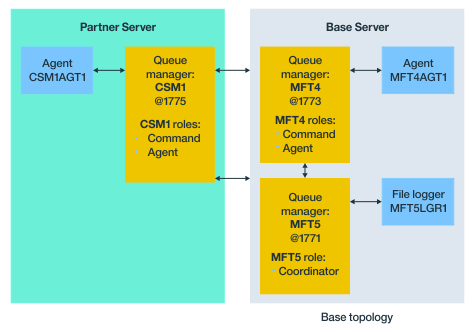
The queue manager roles for the example configuration are:
- Base server
- Queue manager MFT5 is the coordination queue manager
- Queue manager MFT4 is used as the agent queue manager for agent MFT4AGT1, and also serves as the command queue manager for the MFT5 configuration on the base server.
- Partner server
- Queue manager CSM1 doubles as the agent queue manager for agent CSM1AGT1, and as the command queue manager for the MFT5 configuration on the partner server.
- Queue manager MFT5, on the base server, is the coordination queue manager.
Procedure
- Configure the coordination queue manager
- Configure the command queue manager
- Set up the agent
- Set up the logger
- Configure a partner server
What to do next
Set up the MQExplorer with MQMFT so that you can test your example setup.