Publish/subscribe security between queue managers
Publish/subscribe internal messages, such as proxy subscriptions and publications, are put to publish/subscribe system queues using normal channel security rules. The information and diagrams in this topic highlight the various processes and user IDs involved in the delivery of these messages.
Local access control
Access to topics for publication and subscriptions is governed by local security definitions and rules that are described in Publish/subscribe security. On z/OS®, no local topic object is required to establish access control. No local topic is required for access control on other platforms either. Administrators can choose to apply access control to clustered topic objects, irrespective of whether they exist in the cluster yet.
System administrators are responsible for access control on their local system. They must trust the administrators of other members of the hierarchy or cluster collectives to be responsible for their access control policy. Because access control is defined for each separate machine it is likely to be burdensome if fine level control is needed. It might not be necessary to impose any access control, or access control might be defined on high-level objects in the topic tree. Fine level access control can be defined for each subdivision of the topic namespace.
Making a proxy subscription
Trust for an organization to connect its queue manager to your queue manager is confirmed by normal channel authentication means. If that trusted organization is also allowed to do distributed publish/subscribe, an authority check is done. The check is made when the channel puts a message to a distributed publish/subscribe queue. For example, if a message is put to the SYSTEM.INTER.QMGR.CONTROL queue. The user ID for the queue authority check depends on the PUTAUT values of the receiving channel. For example, the user ID of the channel, MCAUSER, the message context, depending on the value and platform. For more information about channel security, see Channel security.
Proxy subscriptions are made with the user ID of the distributed publish/subscribe agent on the remote queue manager. For example, QM2 in Figure 1. The user is then easily granted access to local topic object profiles, because that user ID is defined in the system and there are therefore no domain conflicts.
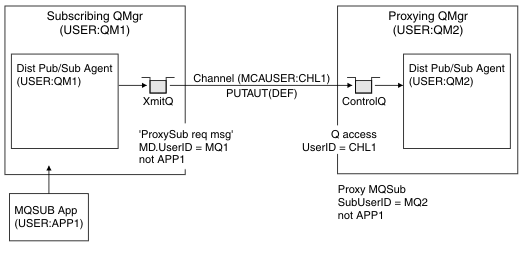
Sending back remote publications
When a publication is created on the publishing queue manager, a copy of the publication is created for any proxy subscription. The context of the copied publication contains the context of the user ID which made the subscription; QM2 in Figure 2. The proxy subscription is created with a destination queue that is a remote queue, so the publication message is resolved onto a transmission queue.
Trust for an organization to connect its queue manager, QM2, to another queue manager, QM1, is confirmed by normal channel authentication means. If that trusted organization is then allowed to do distributed publish/subscribe, an authority check is done when the channel puts the publication message to the distributed publish/subscribe publication queue SYSTEM.INTER.QMGR.PUBS. The user ID for the queue authority check depends on the PUTAUT value of the receiving channel (for example, the user ID of the channel, MCAUSER, message context, and others, depending on value and platform). For more information about channel security, see Channel security.
When the publication message reaches the subscribing queue manager, another MQPUT to the topic is done under the authority of that queue manager and the context with the message is replaced by the context of each of the local subscribers as they are each given the message.
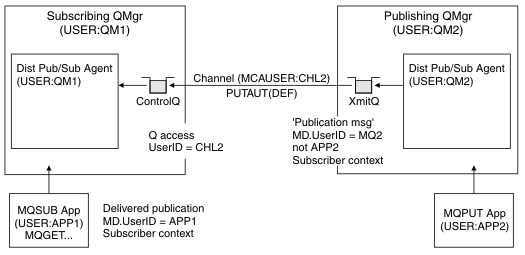
On a system where little has been considered regarding security, the distributed publish/subscribe processes are likely to be running under a user ID in the mqm group, the MCAUSER parameter on a channel is blank (the default), and messages are delivered to the various system queues as required. The unsecured system makes it easy to set up a proof of concept to demonstrate distributed publish/subscribe.
On a system where security is more seriously considered, these internal messages are subject to the same security controls as any message going over the channel.
If the channel is set up with a non-blank MCAUSER and a PUTAUT value specifying that MCAUSER must be checked, then the MCAUSER in question must be granted access to SYSTEM.INTER.QMGR.* queues. If there are multiple different remote queue managers, with channels running under different MCAUSER IDs, all those user IDs need to be granted access to the SYSTEM.INTER.QMGR.* queues. Channels running under different MCAUSER IDs might occur, for example, when multiple hierarchical connections are configured on a single queue manager.
If the channel is set up with a PUTAUT value specifying that the context of the message is used, then access to the SYSTEM.INTER.QMGR.* queues are checked based on the user ID inside the internal message. Because all these messages are put with the user ID of the distributed publish/subscribe agent from the queue manager that is sending the internal message, or publication message (see Figure 2 ), it is not too large a set of user IDs to grant access to the various system queues (one per remote queue manager), if you want to set up your distributed publish/subscribe security in this way. It still has all the same issues that channel context security always has; that of the different user ID domains and the fact that the user ID in the message might not be defined on the receiving system. However, it is a perfectly acceptable way to run if required.
System queue security provides a list of queues and the access that is required to securely set up your distributed publish/subscribe environment. If any internal messages or publications fail to be put due to security violations, the channel writes a message to the log in the normal manner and the messages can be sent to the dead-letter queue according to normal channel error processing.
All inter-queue manager messaging for the purposes of distributed publish/subscribe runs using normal channel security.
For information about restricting publications and proxy subscriptions at the topic level, see Publish/subscribe security.
Use default user IDs with a queue manager hierarchy
If we have a hierarchy of queue managers running on different platforms and are using default user IDs, note that these default user IDs differ between platforms and might not be known on the target platform. As a result, a queue manager running on one platform rejects messages received from queue managers on other platforms with the reason code MQRC_NOT_AUTHORIZED.
To avoid messages being rejected, at a minimum, the following authorities need to be added to the default user IDs used on other platforms:
- *PUT *GET authority on the SYSTEM.BROKER. queues
- *PUB *SUB authority on the SYSTEM.BROKER. topics
- *ADMCRT *ADMDLT *ADMCHG authority on the SYSTEM.BROKER.CONTROL.QUEUE queue.
| Platform | Default user ID |
|---|---|
| Windows | MUSR_MQADMIN Note: MUSR_MQADMIN is the default user ID for the first installation only. For subsequent installations, the Prepare IBM MQ Wizard creates a user account named for MUSR_MQADMINx, where x is the next available number representing a user ID that does not exist. |
| UNIX and Linux systems | mqm |
| IBM i | QMQM |
| z/OS | The channel initiator address space user ID |
Create and grant access to the 'qmqm' user ID if hierarchically attached to a queue manager on IBM i for Queue Managers on Windows, UNIX, Linux, and z/OS platforms.
Create and grant access to the 'mqm' user ID if hierarchically attached to a queue manager on Windows, UNIX, or Linux for Queue Managers on IBM i and z/OS platforms.
Create and grant user access to the z/OS channel initiator address space user ID if hierarchically attached to a queue manager on z/OS for Queue Managers on Windows, UNIX, Linux, and IBM i platforms.
User IDs can be case sensitive. The originating queue manager (if IBM i, Windows, UNIX, or Linux systems) forces the user ID to be all uppercase. The receiving queue manager (if Windows, UNIX or Linux systems) forces the user ID to be all lowercase. Therefore, all user IDs created on UNIX and Linux systems must be created in their lowercase form. If a message exit has been installed, forcing the user ID into uppercase or lowercase does not take place. Care must be taken to understand how the message exit processes the user ID.
To avoid potential problems with conversion of user IDs:
- On UNIX, Linux, and Windows systems, ensure the user IDs are specified in lowercase.
- On IBM i and z/OS, ensure the user IDs are specified in uppercase.