Working with authority records
We can control the access that groups have to queue managers and IBM MQ objects by specifying an authority record for that group.
About this task
We can fine-tune the access that a group of messaging users has to a particular queue manager or IBM MQ object by using authority records. You configure the authority record in the same way for all object types by using the same procedure, although the actual permissions that you configure depend on the object type.
For example, contrast the different permissions that are available for a queue manager and a queue, as illustrated in the following images:
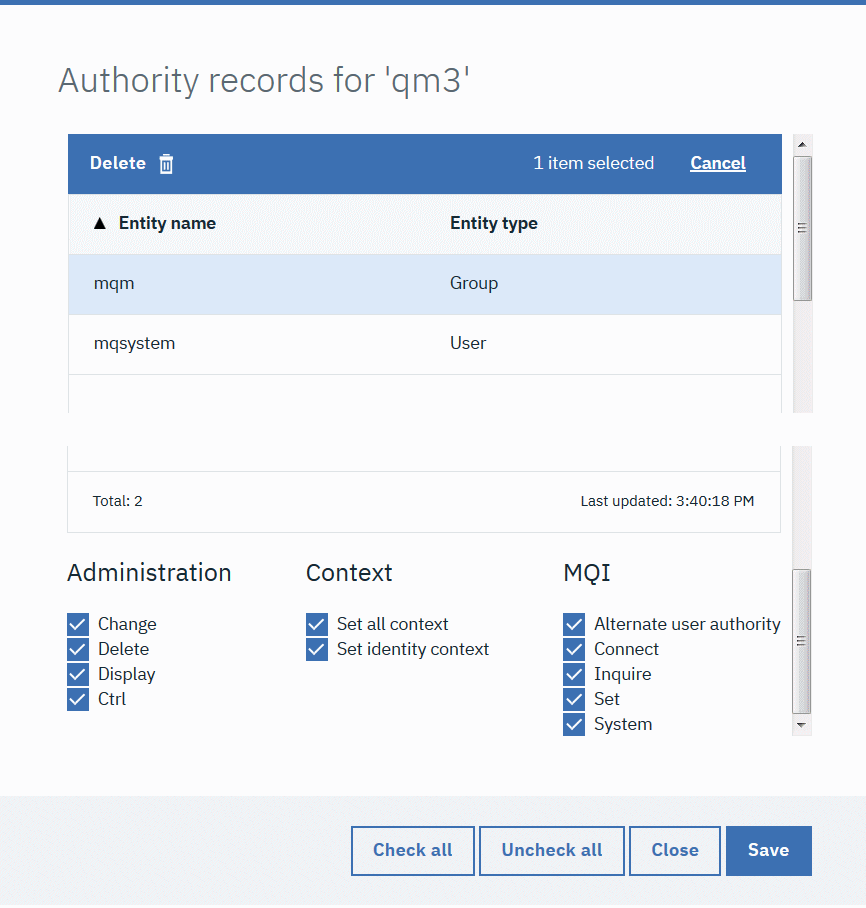

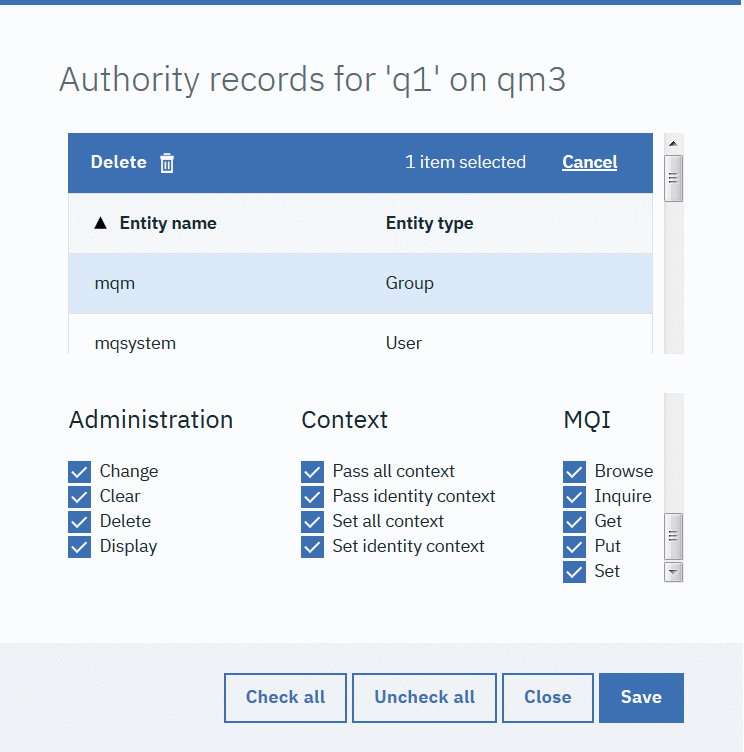
We cannot work with authority records on z/OS®.
Procedure
-
To view or edit an authority record for an IBM MQ object:
- Select the object in a widget on the dashboard. The associated queue manager must be running.
- From the appropriate widget toolbar, select ... > Manage Authority Records.
- Select the group to view the authority record for. The authorities for that group are displayed.
- Select or clear authorities as required. Different authorities are available depending on the type of object that you are creating an authority record for.
- Click Save.
-
To view or edit a create authority record for a queue manager:
- Select the queue manager in a queue manager widget on the dashboard. The queue manager must be running.
- From the widget toolbar, select ... > Manage Create Authority Records.
- Select the group to view the create authority record for. The authorities for that group are displayed.
- Select or clear create authorities as required.
- Click Save.
-
To create an authority record for an IBM MQ object:
- Select the IBM MQ object in a widget on the dashboard. The associated queue manager must be running.
- From the widget toolbar, select ... > Manage Authority Records.
-
Click the plus icon

 .
.
- Specify the name of the user or group that you are creating the authority record for. The user or group must exist.
- Select the Entity Type to specify whether the entity is a user or a group.
- Click Create.
- Select or clear the authorities that you want the user or group to have. Different authorities are available for each type of object.
- Click Save.
-
To create an authority record for creating objects on a queue manager:
- Select the queue manager in a widget on the dashboard. The queue manager must be running.
- From the widget toolbar, select ... > Manage Create Authority Records.
-
Click the create icon

 .
.
- Specify the name of the user or group that you are creating the authority record for. The user or group must exist.
- Select the Entity Type to specify whether the entity is a user or a group.
- Click Create.
- Select or clear the create authorities that you want the user or group to have.
- Click Save.