Add data items to bags with the MQAI
When a data bag is created using the IBM MQ Administration Interface (MQAI), we can populate it with data items. These data items can be user or system items.
For more information about data items, see Types of data item available in the MQAI.
The MQAI lets you add integer items, 64-bit integer items, integer filter items, character-string items, string filter, byte string items, and byte string filter items to bags and this is shown in Figure 1. The items are identified by a selector. Usually one selector identifies one item only, but this is not always the case. If a data item with the specified selector is already present in the bag, an additional instance of that selector is added to the end of the bag.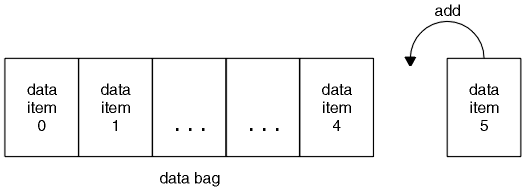
- To add integer items, use the mqAddInteger call as described in mqAddInteger
- To add 64-bit integer items, use the mqAddInteger64 call as described in mqAddInteger64
- To add integer filter items, use the mqAddIntegerFilter call as described in mqAddIntegerFilter
- To add character-string items, use the mqAddString call as described in mqAddString
- To add string filter items, use the mqAddStringFilter call as described in mqAddStringFilter
- To add byte string items, use the mqAddByteString call as described in mqAddByteString
- To add byte string filter items, use the mqAddByteStringFilter call as described in mqAddByteStringFilter
For more information on adding data items to a bag, see System items and the MQAI.