Navigating Activities resources
Describes how to navigate from one Activities resource to another using the resources made available through the API. When you create an application that accesses Activities resources, do not construct URLs to Activities resources; instead write code to follow the links from the user's service document to the users's activity dashboard view collection (or another view), and then to each individual activity.
The following diagram illustrates how to navigate from the service document to all the available Activities resources.
The following image describes the available resources.
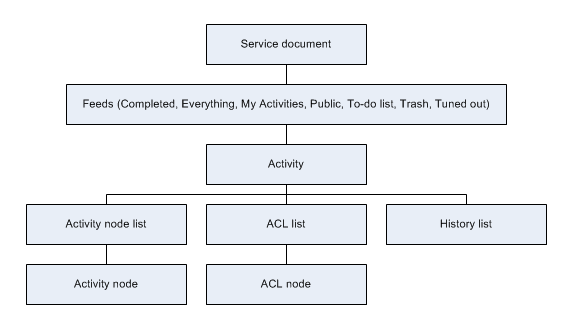
| Resource | URI | Method | Representation | Description |
|---|---|---|---|
| ACL list | Value of the href attribute of the <link> element that has a rel="http://www.ibm.com/xmlns/prod/sn/member-list" attribute value for each activity. |
| List of people who can access the activity. Use this resource address to retrieve a feed of ACL nodes that list the people who can access the activity, or to add a new person to the list. |
| ACL node | Value of the href attribute of the <link> element that has a rel="edit" attribute value for each ACL node in an ACL list collection feed. |
| Entry that defines a person's access. Use this resource address to update or delete an ACL node that defines a person's access. |
| Activity | Value of the href attribute of the <link> element that has a rel="edit" attribute value for each activity in the collection. |
| Represents an activity. |
| Activity node | Value of the href attribute of the <link> element that has a rel="edit" attribute value for each node in the activity node list of an activity. |
| A message, to do item, bookmark, chat, file, or activity link. |
| Activity node list | Value of the href attribute of the <app:collection> element for each activity. |
| The list of entries that comprise an activity, such as to do items, messages, bookmarks, chats, links, and files. |
| Completed activity view | Value of the href attribute of the <collection title="Completed"> element in the user's service document. | GET | activity list feed | Use this view to retrieve a feed listing of the activities that the user has completed. Completed activities are not included in the dashboard view. |
| Everything view | Value of the href attribute of the <collection> element that has a child <title> element which contains the value Everything in the user's service document. | GET | activity list feed | Use this view to retrieve a list of all activities and nodes accessible to the user (except deleted items). |
| History list | Value of the href attribute of the <link> element that has a rel="http://www.ibm.com/xmlns/prod/sn/history> attribute value for each activity. | GET | history list feed | Use this list to retrieve a feed listing activity changes. |
| My Activities view | Value of the href attribute of the <collection> element that has a child <title> element which contains the value Overview in the user's service document. |
| Use this view to retrieve a feed listing the current activities in the user's My Activities view.
This feed is also a collection that you can update. |
| Public activities view | Value of the href attribute of the <collection> element that has a child <title> element which contains the value Public in the user's service document. | GET | activity list feed | Use this view to retrieve a list of all public activities. By default, an activity is only accessible to its members. The owner must make the activity public explicitly. |
| Service document | service/atom/service | GET | Service Document | Lists activity views as collections. Access a user's service document to retrieve links to a user's views. |
| To-do list view | Value of the href attribute of the <collection> element that has a child <title> element which contains the value To Do List in the user's service document. | GET | activity list feed | Use this view to retrieve a list of the user's to-do items across multiple activities. |
| Trash view | Value of the href attribute of the <collection> element that has a child <title> element which contains the value Trash in the user's service document. | GET | activity list feed | Use this view to retrieve a list of activities that the user has deleted. |
| Tuned out activities view | Value of the href attribute of the <collection> element that has a child <title> element which contains the value Tuned out in the user's service document. | GET | activity list feed | Use this view to retrieve a feed listing of the activities that the user has stopped participating in by setting the priority of the activity to Tuned out. Tuned out activities are not included in the dashboard view. |