IBM BPM, V8.0.1, All platforms > Authoring services in Integration Designer > Get started with IBM Integration Designer > Create a new project > Work with implementations
Opening an implementation
From the assembly editor, you can open and edit a component's implementation. The component's implementation executes the business logic of the service.
Prerequisite:The implementation of the component has to exist
before you can open it. If the component has an exclamation mark in the lower
left corner, then its implementation has not been created.
For example, the following image shows a component that has a business process implementation type but the implementation has not been created:

The following image shows a process component and its implementation has been created:
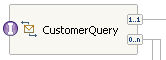
Implementations are listed in the Business Integration view and on the assembly editor palette. To open a component's implementation while you are working with the assembly editor, double-click the component on the canvas or right-click to select Open. The implementation is opened for editing. If there is no implementation for the component, you will get a message asking if you want to create a new one.
Related tasks:
Create an implementation for a component
Replacing an implementation
Changing the implementation type of a component
Related information:
Synchronizing the interfaces and references between components and implementations