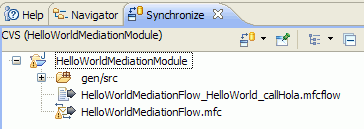IBM BPM, V8.0.1, All platforms > Authoring services in Integration Designer > Services and service-related functions > Building mediation flows > Optimizing a mediation flow for team development
Example: Team development of mediation flows
This topic provides an example scenario for a team of developers that work concurrently on the same mediation flow.
Suppose that there are two developers working on the HelloWorldMediationFlow. Developer A and Developer B will work concurrently on different operations of the mediation flow. They decide that Developer A will create the mediation flow and check it into the team repository.
Developer A follows these steps:
- He creates a new mediation flow and chooses to save the mediation flow as multiple files.
- The source interface of the mediation flow has three operations. Developer A implements the flow for two of the operations, callHello and callBonjour and saves the mediation flow.
- He selects the mediation flow in the Business Integration view, right-clicks and selects Show Files. The Physical
Resources view opens with the mediation flow files highlighted:

There are three operations in the source interface (callBonjour, callHello and callHola). A .mfcflow file is created for each of these operations.
- Developer A checks the selected files into the team repository.
Developer B needs to implement the operation callHola. She follows these steps:
- Developer B checks the mediation flow files out of the repository.
- She implements operation callHola and saves the flow.
- She selects the mediation flow, right-clicks, and selects Show
Files.

The .mfcflow file for the operation callHola and the file HelloWorldMediationFlow.mfc have changed.
- She synchronizes the HelloWorldMediationModule project with the repository, and checks in the changed files.