IBM BPM, V8.0.1, All platforms > Authoring services in Integration Designer > Services and service-related functions > Access external services with messaging systems > WebSphere MQ (WMQ)
Example of custom MQ data bindings
Data bindings convert a message to or from an Service Data Object (SDO) or business object data format to or from a native format.
For example, a data binding could convert a business object used to represent making a credit to a bank account to a Java™ data structure containing the same information but in a Java context. IBM Integration Designer offers many data bindings which are documented in the sections, generating an import or export. In many cases, these standard bindings will be sufficient but in some cases you may want to write your own custom data binding to suit the needs of a particular application. In this section, we show you how to create custom MQ data bindings.
Understanding the MQ data binding and how to use it effectively for your applications consists of familiarity with following sections:
- The MQ data Application Programming Interface (API)
- Description of this sample
- Order that methods are called in this sample
- MQBodyDataBinding interface
- MQHeaderDataBinding interface
- Implementation of an MQBodyDataBinding
- Implementation of an MQHeaderDataBinding
- Function selector
- Request message
The MQ data Application Programming Interface (API)
The MQ data API provides the classes and methods you would use to create a custom data binding that interacts with an application developed in IBM Integration Designer that uses the service component architecture. These classes and methods are used in this sample.
The MQ data API is listed in the information center under the references section.
Description of this sample
In this sample, we will send body and header data to our service component architecture application. Sending body and header information is done by some MQ users.
For the body data binding, the scenario involves sending information on a credit to a bank. The information is passed from a CreditRequest data structure to a CreditRequest business object.
The CreditRequest fixed-length data structure contains the user's name and account number, a bank sort code (which determines the branch of the bank), the amount of money to credit and currency.
struct CreditRequest {
MQCHAR[32] Surname; // For validation, account holder's surname
MQCHAR[8] AccountId; // Destination account id, 8 numeric digits
MQCHAR[6] SortCode; // Bank's sort code, 6 numeric digits
MQBYTE[2] Padding; // For word-alignment; should be nulls
MQLONG Amount; // Amount to credit in major currency
MQLONG SubAmount; // Currency subdivision (for example, cents, pence)
MQCHAR[4] Currency; // Currency identifier}
Now let us look at the business object (XML Schema Definition
(XSD)) representation of the structure of the message. From an IBM Integration Designer perspective, the previous data structure must be represented as a business object.
The following complexType definition contains the important fields
from the original structure. It uses XSD typing to place additional verification constraints upon certain fields, and requires a slightly
different structure in the SortCode and Amount fields.
<complexType name="CreditRequest">
<sequence>
<element name="Surname" type="string"/>
<element name="AccountId" type="tns:AccountIdType"/>
<element name="SortCode" type="tns:SortCodeType"/>
<element name="Amount" type="float"/>
<element name="Currency" type="string"/>
</sequence>
</complexType>
<!-- AccountId must be eight numeric digits -->
<xsd:simpleType name="AccountIdType">
<xsd:restriction base="string">
<xsd:pattern value="[0-9]{8}"/>
</xsd:restriction>
</xsd:simpleType>
<!-- Sort code is of form 12-34-56 -->
<xsd:simpleType name="SortCodeType">
<xsd:restriction base="string">
<xsd:pattern value="[0-9]{2}-[0-9]{2}-[0-9]{2}"/>
</xsd:restriction>
</xsd:simpleType>
In the business object editor, the business object appears as follows:
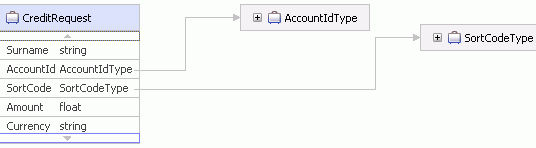
Sometimes WebSphere MQ cannot deliver a message to a destination and sends the information to a dead letter queue. In this sample, we create a custom header data binding to handle this situation. The information is passed from a MQDLH data structure to a DeadLetterHeader business object.
The fixed-length Dead Letter Header contains version number and other software information, control data, and information relating to the original message and the reason that message could not be sent to the intended destination.
struct MQDLH {
MQCHAR4 StrucId;
MQLONG Version;
MQLONG Reason;
MQCHAR48 DestQName;
MQCHAR48 DestQMgrName;
MQLONG Encoding;
MQLONG CodedCharSetId;
MQCHAR8 Format;
MQLONG PutApplType;
MQCHAR28 PutApplName;
MQCHAR8 PutDate;
MQCHAR8 PutTime;}
Similar to the MQ body data binding, with the MQ header data binding you must define a business object to contain data stored in the header. As the Dead Letter Header is a WebSphere MQ-defined structure, you build the business object by referring to this standard WebSphere MQ structure. If that the business object does not include the control data.
<complexType name="DeadLetterHeader">
<sequence>
<element name="Reason" type="mq:MQLONG"/>
<element name="DestQName" type="mq:MQCHAR48"/>
<element name="DestQMgrName" type="mq:MQCHAR48"/>
<element name="PutApplType" type="mq:MQLONG"/>
<element name="PutApplName" type="mq:MQCHAR28"/>
<element name="PutDate" type="mq:MQCHAR8"/>
<element name="PutTime" type="mq:MQCHAR8"/>
</sequence>
</complexType>
In the business object editor, the business object appears as follows:

Order that methods are called in this sample
The order that the methods are called in this sample will help you understand the actions at run time. With respect to these data bindings, the pattern of the called methods is as follows:
- When reading, the headers are parsed first (using header data bindings). Then the function selector is executed and finally the the body data binding.
- In the MQHeaderDataBinding, the four getter methods will be called after the call to read. They return information discovered from data passed to the most recent call to read.
- Similarly, in an MQHeaderDataBinding, the four setter methods will be called before any call to write. The format/ccsid/encoding information should normally be embedded in the serialization of the header.
- In an MQBodyDataBinding, setFormat() will be called before the call to read and provides the format identifier used for the body.
- Similarly, in an MQBodyDataBinding, getFormat() is called after write() is called. The body data binding must return a format identifier which will be used in the outbound MQ message. setFormat() may be called before write() with a suggested format identifier. This may for example have been set from an incoming MQ message or using a mediation flow module.
MQBodyDataBinding interface
The purpose of the body data binding is to convert the payload of an MQ message to the body business object and vice versa when the data flows from the service component architecture application to the Java application. If your MQ messages do not have payload that is in a format we support with our supplied data bindings then you will need to write your own data binding.
Specifically, you need to implement the read and write methods and specify the MQ message format. Read() reads the WebSphere MQ message into a DataObject type and then retrieves the DataObject. Write() writes to the WebSphere MQ message. Read() takes an MQMD (MQ message descriptor) header, a header list (an ordered list of headers) and an MQDataInputStream (a stream of bytes) as arguments. Write() uses the same arguments though output is an MQDataOutputStream. It is assumed that the structure of the message in the stream is known. Implementation of an MQHeaderDataBinding provides an example of how you might implement the read and write methods in the MQBodyDataBinding interface.
The MQBodyDataBinding interface also sets and gets metadata related to the service-oriented architecture environment and identifies the WebSphere MQ message format. The BusinessException accessor, used with respect to the service-oriented environment, may need to update the MQMD header and header list depending on the structure of the message. The setFormat() accessor, called before a read, determines the MQ format string described in the service-component architecture header. The getFormat() accessor, called after a write, determines the MQ format string that gets written into the message identifying the body structure.
public interface MQBodyDataBinding extends DataBinding {
// from DataBinding
public DataObject getDataObject() throws DataBindingException;
public void setDataObject(DataObject dObj) throws DataBindingException;
// Control methods. Both read and write may alter the contents
// of the MQMD and the List of MQHeader objects - if read alters
// these, then it changes how the message is represented in SCA;
// if write alters these, then it changes how the message gets
// written to WMQ. The headers parameter is a List of // MQHeader DataObjects
public void read(MQMD md, List headers, MQDataInputStream input)
throws IOException;
public void write(MQMD md, List headers, MQDataOutputStream output)
throws IOException;
// setter is called before a write; getter after a read.
// Marks whether this is an exception for response messages.
public void setBusinessException(boolean isBusinessException);
public boolean isBusinessException();
// setFormat() is called before a read, and contains the MQ format
// string identifying the body format. It is also called before a write,
// and contains the MQ format string described in the SCA header.
// getFormat() is called after a write, and determines the format
// string that actually gets written into the message to identify
// the body structure.
public void setFormat(String format);
public String getFormat();}
MQHeaderDataBinding interface
You must implement the MQHeaderDataBinding interface if you intend to use MQ header types not supported by the MQ bindings in IBM Integration Designer. Implementing the MQHeaderDataBinding interface means you will extend an import or export with MQ bindings. getDataObject(), setDataObject(), read() and write() methods are identical to the MQBodyDataBinding interface. isSupportedFormat() must be implemented, returning true if the header data binding implementation is prepared to handle the WebSphere MQ format identifier.
During a read method, the MQHeaderDataBinding must also retrieve information from the WebSphere MQ message related to character encoding such as the Coded Character Set Identifier (CCSID) and then return the same information in a write method using get and set accessors.
Implementation of an MQHeaderDataBinding provides an example of you how you might implement the methods in the MQHeaderDataBinding interface.
public interface MQHeaderDataBinding extends DataBinding
{
// which formats this binding supports public boolean isSupportedFormat(String format);
// from DataBinding
public DataObject getDataObject() throws DataBindingException;
public void setDataObject(DataObject dObj) throws DataBindingException;
// Control methods. Format on read is the format identifying
// the header structure; on write it is the format string
// associated with the DataObject.
public void read(String format, MQDataInputStream input) throws IOException;
public void write(String format, MQDataOutputStream output) throws IOException;
// setters are called before a write; getters after a read public void setNextFormat(String format);
public String getNextFormat();
public void setNextCCSID(int ccsid);
public int getNextCCSID();
public void setNextEncoding(int encoding);
public int getNextEncoding();}
Implementation of an MQBodyDataBinding
The following sample shows how an MQ body data binding passes data from a fixed-length data structure, commonly used in C or COBOL applications, to a business object (XML Schema Definition (XSD)). The fixed-length data structure and the business object in XML format are shown. The scenario is a request for a credit to a bank account from the service-component architecture application.
The body data binding converting between the WMQ message and the Business Object has a number of concerns. As well as dealing with the problems of converting those fields with slightly different representations, it must deal with the WMQ format identifier. The customer's WMQ usage standards dictate that the format identifier should be “FCREDRQ”.
public class CreditRequestDataBinding implements WMQBodyDataBinding {
private DataObject dObj;
public DataObject getDataObject() throws DataBindingException {
return dObj;
}
public void setDataObject(DataObject dObj) throws DataBindingException {
this.dObj = dObj;
}
public void read(MQMD md, List headers, MQDataInputStream input) throws IOException {
// Create the output DataObject
BOFactory bof=(BOFactory)ServiceManager.INSTANCE
.locateService("com/ibm/websphere/bo/BOFactory");
DataObject dObj=bof.create("urn://sample", "CreditRequest");
// Read data from the input message dObj.setString("Surname", input.readMQCHAR32().trim());
dObj.setString("AccountId", input.readMQCHAR8());
// Read and format the sort code
String sortCode=input.readMQCHAR(6);
StringBuffer scbuf=new StringBuffer();
scbuf.append(sortCode.substring(0,2);
scbuf.append('-');
scbuf.append(sortCode.substring(2,4);
scbuf.append('-');
scbuf.append(sortCode.substring(4,6);
dObj.setString("SortCode", scbuf.toString());
// Skip the two byte pad field
input.skipBytes(2);
// Read the amount
int amount=input.readMQLONG();
int subamount=input.readMQLONG();
dObj.setFloat("Amount", amount+(subamount/100.0f));
// Finally the currency
dObj.setString("Currency", input.readMQCHAR4().trim());
this.dObj=dObj;
}
public void write(MQMD md, List headers, MQDataOutputStream output)
throws IOException {
// Write data to the output message output.writeMQCHAR32(dObj.getString("Surname"));
output.writeMQCHAR8(dObj.getString("AccountId"));
// Sort code
String[] sortCode = dObj.getString("SortCode").split("-");
for (int i = 0; i < sortCode.length; i++)
output.writeMQCHAR(2, sortCode[i]);
// Write two zero bytes of padding
output.writeMQSHORT(0);
// Amount
float amount = dObj.getFloat("Amount");
output.writeMQLONG((int) amount);
output.writeMQLONG(((int) (amount * 100)) % 100);
// Currency
output.writeMQCHAR4("Currency");
}
// A CreditRequest message can never represent a business
// exception, as it is a request and not a response.
public void setBusinessException(boolean isBusinessException) {
}
public boolean isBusinessException() {
return false;
}
// The format value has a number of uses. Before a read,
// we get told the format identifier and can use that
// to determine how to parse the message // (and also the function name). After a write(), getFormat
// is called to determine the format identifier to write into
// the outbound message. We usually return the format identifier
// appropriate for the structure; but some data bindings will
// return the format identifier set with setFormat immediately
// before the write.
public void setFormat(String format) {
}
public String getFormat() {return "FCREDRQ"};}
Implementation of an MQHeaderDataBinding
The following sample shows how an MQ header data binding passes data from a fixed-length data structure, commonly used in C or COBOL applications, to a business object (XML Schema Definition (XSD)). The fixed-length data structure and the business object in XML format are shown. The scenario is a dead letter situation where WebSphere MQ cannot deliver a message to a destination and so has added it to the Dead Letter queue. A user has created a module that reads from the dead letter queue and performs an action based on the content (that is, the error information) that is found. A custom header data binding is needed because there is no support for dead letter headers.
The application checks that the MQDEAD format is supported then it proceeds to read in the data and convert it to data objects. Once all data is read and processed, the information written out specifies the reason for the failure to deliver the message and provides some application-specific details on the queue, date and time, and other relevant data.
public class DLHDataBinding implements MQHeaderDataBinding {
private DataObject dObj;
private String nextFormat;
private int nextCCSID;
private int nextEncoding;
// DLHDataBinding only understands "MQDEAD" format public boolean isSupportedFormat(String format) {
return format.equals("MQDEAD");
}
public DataObject getDataObject() {
return dObj;
}
public void setDataObject(DataObject dObj) {
this.dObj = dObj;
}
public void read(String format, MQDataInputStream input) throws IOException {
String strucId = input.readMQCHAR4();
if (!strucId.equals("DLH "))
throw new IOException("Malformed dead-letter header");
int version = input.readMQLONG();
if (version != 1)
throw new IOException("Unsupported DLH version");
// Create the output DataObject
BOFactory bof = (BOFactory) ServiceManager.INSTANCE
.locateService("com/ibm/websphere/bo/BOFactory");
DataObject dObj = bof.create("urn://sample", "DeadLetterHeader");
dObj.setInt("Reason", input.readMQLONG());
dObj.setString("DestQName", input.readMQCHAR48());
dObj.setString("DestQMgrName", input.readMQCHAR48());
nextEncoding = input.readMQLONG();
nextCCSID = input.readMQLONG();
nextFormat = input.readMQCHAR8();
dObj.setInt("PutApplType", input.readMQLONG());
dObj.setString("PutApplName", input.readMQCHAR28());
dObj.setString("PutDate", input.readMQCHAR8());
dObj.setString("PutTime", input.readMQCHAR8());
this.dObj = dObj;
}
public void write(String format, MQDataOutputStream output)
throws IOException {
output.writeMQCHAR4("DLH"); // StrucId
output.writeMQLONG(1); // Version output.writeMQLONG(dObj.getInt("Reason"));
output.writeMQCHAR48(dObj.getString("DestQName"));
output.writeMQCHAR48(dObj.getString("DestQMgrName"));
output.writeMQLONG(nextEncoding);
output.writeMQLONG(nextCCSID);
output.writeMQCHAR8(nextFormat);
output.writeMQLONG(dObj.getInt("PutApplType"));
output.writeMQCHAR28(dObj.getString("PutApplName"));
output.writeMQCHAR8(dObj.getString("PutDate"));
output.writeMQCHAR8(dObj.getString("PutTime"));
}
public void setNextFormat(String format) {
nextFormat = format;
}
public String getNextFormat() {
return nextFormat;
}
public void setNextCCSID(int ccsid) {
nextCCSID = ccsid;
}
public int getNextCCSID() {
return nextCCSID;
}
public void setNextEncoding(int encoding) {
nextEncoding = encoding;
}
public int getNextEncoding() {
return nextEncoding;
} }
Function selector
On an export, the function selector determines which operation to call on the export interface. For the MQ data bindings and other data bindings, IBM Integration Designer provides several function selectors. You can find more information on the function selector at these links:
WebSphere MQ only allows one dead-letter queue on a queue manager. Messages other than the CreditRequest message can be sent to the dead-letter queue. By using a function selector when reading the dead letter queue, you can filter out the messages not needed. The function selector generates a native function name based on the format identifier of the inbound message and on the contents of any Dead Letter Header. The result would be deployed along with a set of method bindings that map from the set of supported format identifiers (plus functions named “cancel” followed by the format identifier and a special function “ReportNoAuthority”) to the set of operations known to the module.
public class DLHFunctionSelector extends MQFunctionSelector {
public String generateEISFunctionName(MQMD md, String bodyFormat, List headers, MQDataInputStream input) throws IOException, SelectorException {
// Find any DLH
int reason = -1;
Iterator iter = headers.iterator();
while (iter.hasNext()) {
MQHeader header = (MQHeader) iter.next();
// Is it a DLH?
if (header.getFormat().equals("MQDEAD")) {
DataObject dlh = header.getValue();
reason = dlh.getInt("Reason");
} }
switch (reason) {
case -1:
// No DLH found. The native function is just the format return bodyFormat;
case 2035:
// MQRC_NOT_AUTHORIZED
return "ReportNoAuthority";
default:
// Some other error.
return "cancel" + bodyFormat;
} } }
Request message
The following content is an example of a message received from WebSphere MQ that would be handled by the previous MQ data bindings.
| MQMD header | Value | Message body | Value |
|---|---|---|---|
| StrucId | MQMD | Surname | Smith |
| Version | 2 | AccountId | 01731972 |
| Report | 0 (MQRO_NONE) | SortCode | 767216 |
| MsgType | 1 (MQMT_REQUEST) | Padding | (zeros) |
| Expiry | -1 (MQEI_UNLIMITED) | Amount | 418 |
| Feedback | 0 (MQFB_NONE) | SubAmount | 28 |
| Encoding | 546 (reversed) | Currency | GBP |
| CodedCharSetId | 437 | ||
| Format | FCREDRQ | ||
| Priority | 4 | ||
| Persistence | 1 (MQPER_PERSISTENT) | ||
| MsgId | 0x414d5120 54455354 20202020 20202020 D1C94344 20000205 | ||
| CorrellId | (zeros) | ||
| BackoutCount | 0 | ||
| ReplyToQ | F.REP | ||
| ReplyToQMgr | BRANCH.QMGR.2416 | ||
| UserIdentifier | CLERK237 | ||
| AccountingToken | (omitted) | ||
| ApplIdentityData | (none) | ||
| PutApplType | 11 (MQAT_WINDOWS_NT) | ||
| PutApplName | actmng.exe | ||
| PutDate | 20060417 | ||
| PutTime | 18104245 | ||
| ApplOriginData | (none) | ||
| GroupId | (zeros) | ||
| MsgSeqNumber | 1 | ||
| Offset | 0 | ||
| MsgFlags | 0 (MQMF_NONE) | ||
| OriginalLength | -1 (MQOL_UNDEFINED) |