IBM BPM, V8.0.1, All platforms > Authoring services in Integration Designer > Services and service-related functions > Work with data handlers, faults and registries > Data handlers
Overview of data handlers
How to create a data handler, configure a data handler instance and call the data handler from a binding are discussed in this section.
In your SOA implementation, business data can flow between service providers and service consumers over a variety of protocols (HTTP, JMS, MQ, EIS and so on) in a variety of data formats such as comma separated value, delimited, fixed width, COBOL and so on. Different protocols have different mechanisms for carrying the business data in their protocol envelope.
For example, in the case of JMS, as a message body of JMS message; in the case of HTTP, as payload of HTTP message. While the business protocol envelope is different, the business data may or may not be in same format across these protocols. The format in which business data flows on the wire between service provider and service consumer is referred to as the native format.
Business process components running on IBM Process Server or WebSphere Enterprise Service Bus understand business data as business objects but they do not understand the native format in which the data is flowing. Therefore, an export of an IBM BPM or WebSphere Enterprise Service Bus module needs to de-serialize business data in native format obtained from a protocol message which was received itself in a request from a service consumer, into a business object. The export then invokes the business process component with the business object. For two-way operations (as shown in the diagram) the business object response from business process needs to be serialized into native data format, which then can be packed into the transport protocol message to be returned as a response to service requester. 1 indicates the message protocol carrying business data in native format.

Likewise, to invoke a service, the business process components running on IBM BPM or WebSphere Enterprise Service Bus need to serialize a business object into native data format. Therefore, an import of an IBM BPM module needs to serialize a business object to business data in a native format, which then is packaged into the transport protocol message used to invoke the target service. For a two-way operation, a business response in native data format obtained from the protocol response message needs to be de-serialized into a business object. 1 indicates the message protocol carrying business data in native format.
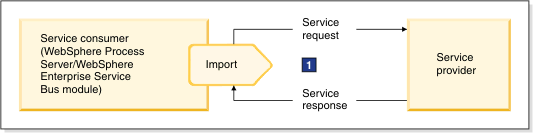
IBM BPM data bindings can be developed to serialize and de-serialize business data. However for scenarios where the same native data format can flow over multiple transport protocols (HTTP, JMS, MQ, EIS), the data transformation logic needs to be repeated for each of the data bindings. For these scenarios IBM BPM introduces the concept of data handlers.
Data handlers are reusable transformation logic in IBM BPM or WebSphere Enterprise Service Bus, which can be invoked from data bindings, flow components and Java™ components. Data handlers can be configured on some bindings and can be used in flow components. Unlike data binding interfaces, the data handler interface is protocol neutral, which enables data handlers to be usable across the bindings. Additionally, if your scenario requires a business object to native data format transformation beyond the normal types of data transformation, you can call a data handler that can support that format from your Java components.
Data handler implementation can call other data handlers. This is referred to as data handler chaining. Data handler chaining is very useful for complex native data formats. For such formats if transformation logic is complex the data handler implementation can call other data handlers.
For example if the native protocol message has multiple parts, data handlers can be developed for each part. The complex data handler for this multi-part message can call the data handlers for each of the parts.
This section illustrates how to author data handlers, how to configure them, how to call them and use them with your data bindings or in your Java components.