IBM BPM, V8.0.1, All platforms > Authoring services in Integration Designer > Defining and transforming data > Create relationships > Static relationships > Invoking static relationships from maps
Calling static relationships in an outbound map
You can invoke a static relationship by calling it in an outbound map.
To call a static relationship in an outbound map, follow these steps:
Procedure
- Create a map AddressToClarifyAddress.
- Create a custom transformation between Address and ClarifyAddress:

- Click Details on the Properties tab:
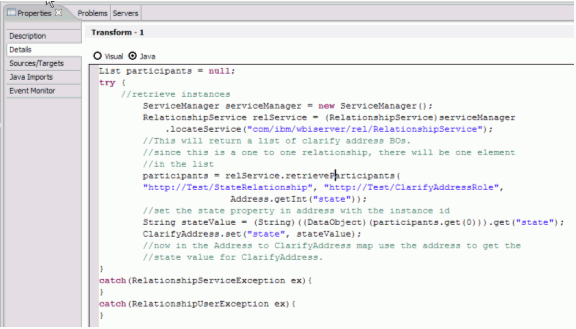
- Add the code shown above to the Java code section. This code will call the retrieveParticipants API of the relationship service. This API will return a List of ClarifyAddress business objects. If that in this example, this is a one to one relationship, therefore, there will be only one ClarifyAddress business object in the list.
- Get the value of “state” from the ClarifyAddress business object returned from the relationship call.
- Set the “state” value in ClarifyAddress business object that is the output of the map.