IBM BPM, V8.0.1, All platforms > Programming IBM BPM > Enterprise Service Bus programming > Testing and Debugging
Testing web services
You can use the Web Services Explorer to test web services.
To test a web service using Web Services Explorer:
- Select the interface that the Import of the SOA application is bound to. Select Web Service > Test with Web Service Explorer from the context menu.
- Enter the end points in the WSDL binding. The end point information can be retrieved from the properties of the Import.
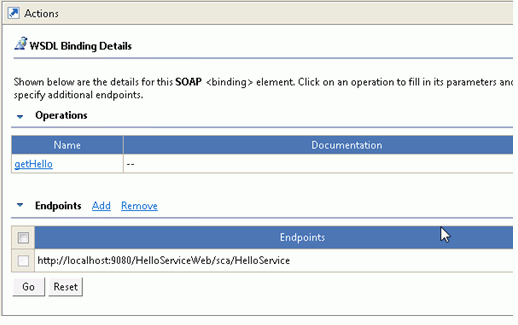
- After the end point is defined, you can click the operation and enter a test message.

- Clicking the “Go” button will instruct the Web Services Explorer
to send out the SOAP message. The response message will be displayed in the status pane.

The Web Services Explorer also supports HTTPS. The SSL certificates are managed by the JRE.