IBM BPM, V8.0.1, All platforms > Get started with IBM BPM > Key concepts > BPEL processes and human tasks > Human tasks overview
Subtasks
Subtasks support people when they need to delegate parts of their assigned work to other people, but want to keep control over the overall result. They can also be used to invoke supporting services to help people accomplish the tasks that they are working on.
Subtasks can be created from stand-alone task templates that are stored in the Business Process Choreographer database, from task templates created at run time, or by providing a new task model at run time. The parent task can be a to-do task or a collaboration task, and it must have the supportsSubtask attribute set to true. The subtasks that are created can be either collaboration tasks or invocation tasks. These subtasks can, in turn, have subtasks or follow-on tasks.
There are no restrictions on either the input message type or the output message type. However, the starter of the subtask must provide an input message. When the subtask is finished, the owner of the parent task can map the subtask output data to the output message of the parent task.
Authorization considerations
In addition to what is specified for a subtask when it is started, the subtask can also inherit authorization roles from its parent task. The inherited roles depend on the role propagation settings that are defined for the subtask in IBM Integration Designer:
- All
- The readers, editors, originator, potential owners, and owner of the parent task become readers of the subtask and its escalations
- All or Administrator
- Administrators of the parent task become administrators of the subtask and its escalations
Lifecycle considerations
When the first subtask is started, the parent task enters the waiting-for-subtask substate. It remains in this substate until all of the subtasks reach one of the end states finished, failed, expired, or terminated. Some lifecycle operations (state changes) of the parent task are propagated to its subtasks. So, when the parent task is suspended, resumed, terminated, deleted, or it expires, all of its subtasks are also suspended, resumed, terminated, deleted, or expire. The escalated substate of a parent task is not propagated; subtasks are not escalated when the parent task is escalated. Subtasks have their own escalations and their escalated substate is set only when one of their own escalations is triggered.
The following operations can be performed on subtasks:
- Operations that do not conflict with the parent task are always supported. These are operations, such as claim, cancel claim, complete, creation and start of subtasks or further follow-on tasks.
- Subtasks can expire.
- Subtasks can be suspended and resumed because work on a subtask might need to be stopped although work on the parent task continues.
- Subtasks can be terminated.
- Subtasks can have their own escalations so that the parent task owner and the subtask originator can better control the progress of the subtask.
Some lifecycle operations on a subtask can conflict with the lifecycle operations of the parent task, and are therefore not allowed. These are mainly operations that influence the end of the lifecycle of a subtask and need coordination with the parent task. Auto-deletion settings are ignored for tasks that are started as subtasks. Subtasks are deleted when their parent task is deleted or restarted. The deletion of individual subtasks using the Business Process Choreographer APIs is not supported.
Example: Interaction between a parent task and a collaboration task
The following figure shows a book publishing process with subtasks for the human task activity.
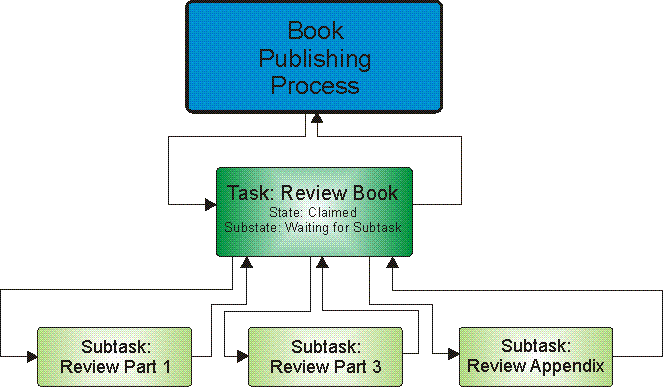
In a book publishing process, the "Review Book" task is claimed by Linda. She realizes that the book is too large for her to review alone, and specialized knowledge is required for some parts of it. She decides to deviate from the standard publishing process, and assigns parts of her task to some of her colleagues. She creates three additional tasks from the "Review book section" template: "Review Part 1", "Review Part 3", and "Review Appendix". She will review part 2 of the book herself.
She includes the complete book as input to the subtasks so that her colleagues have enough context information, but adds a note to the task description to tell her colleagues to review only the parts of the book that are assigned to them. She assigns the tasks to her colleagues: John to review part 1, Cindy part 3, and Mary the appendix. Then she starts the three tasks as subtasks of her own "Review Book" task. Her task that was in the claimed state is put into the waiting-for-subtask substate until all three subtasks are complete.
Cindy, John, and Mary claim their subtasks and start reviewing their parts of the book. In the meantime, Linda reviews part 2 of the book. When she finishes her part of the review, she checks on the progress of her colleagues. Cindy and John have completed their review, but Mary is still reviewing the large appendix. Linda's task is still in the waiting-for-subtask substate. Although, Linda cannot complete her task, she starts consolidating the review comments based on the output of Cindy and John's subtasks.
In the meantime, Mary completes her subtask too, and Linda's "Review Book" task leaves the waiting-for-subtask substate. Now, Linda consolidates Mary's review comments with the rest of the book, and completes her task. The book publishing process continues. Because the "Review Book" task is an inline human task, it is deleted with its subtasks when the BPEL process instance is deleted.
Example: Interaction between a parent task and an invocation task
The interaction between a parent task and an invocation task is similar to that of a parent task and a collaboration task. The task owner creates a task from an existing invocation task template, and starts it as a subtask of her own task. The parent task enters the waiting-for-subtask substate and waits for the invocation subtask to return. When the subtask is complete, the parent task leaves the waiting-for-subtask substate and it can be completed.
Related concepts:
Authorization roles for human tasks
Lifecycle of human tasks