Roadmap for installing and configuring IBM Business Process Manager
Each of the BPM configurations (Advanced, Standard, and Express ) has its own roadmap to guide you through installing and configuring that version of the software.
Diagram for installing and configuring BPM
The following diagram illustrates the tasks and activities that are associated with preparing to install and configure BPM.
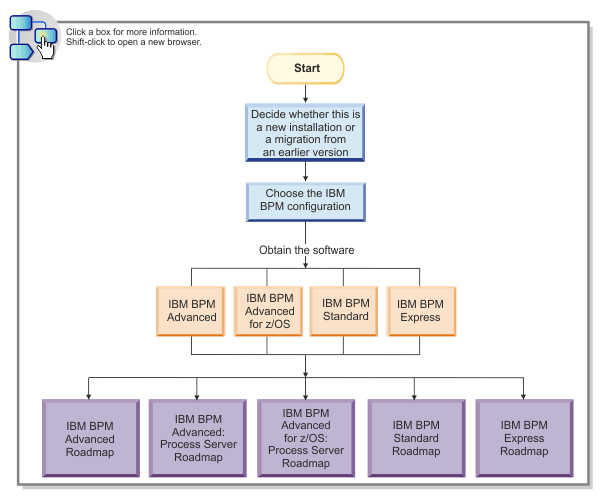
You can also use the Interactive Installation and Configuration Guide to generate installation and configuration topics customized to the installation needs. In the Interactive Installation and Configuration Guide form, select the options that suite the installation scenario. For example, if you indicate that you plan to install the Express configuration, the tool removes Network Deployment as a potential topology. Then the tool generates a printable guide containing the information for installing and configuring the options you chose.
Related tasks:
Manage IBM Business Process Manager configuration settings